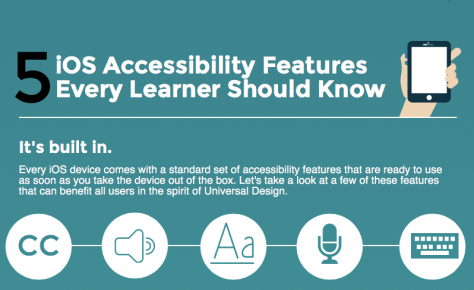At a Glance
- It’s normal to want to protect your child against bullying, no matter his age.
- Help your child understand what bullying is and how best to react to it.
- Consider role-playing different bullying scenarios.
- Encourage your child to recognize his strengths so he feels worthy of defending himself.
You can’t always be there when your child needs protecting against bullying, however. That’s why it can feel so important to empower your child to defend himself. Use these tips to help him respond well when students act aggressively toward him or others nearby.
Define “bullying” for your child.
Use the word “bully” at home and when you see it out in the community. Encourage your child to use it to describe what bullying truly is. Bullying is serious, hurtful behavior that happens repeatedly. It also is done on purpose. And most of all, make it clear that bullying is not acceptable.
Remind your child that it isn’t OK for others to pick on him and it isn’t OK for him to pick on others. Not because “everyone is doing it,” and not because it makes him look cool around his friends.
Tell him to report bullying.
Remind your child that when he sees someone picking on another child in person or online, he has a choice. He can be a passive bystander. Or he can be a brave “upstander.” As an upstander, he has a responsibility to report bullies to adults who can help.
Tell your child that this isn’t “tattling.” Instead, it’s acting out of compassion and concern for another child. And the more he looks out for other students, the more likely they’ll help defend him against bullies, too.
Assure your child that he won’t get in trouble for sharing his bullying experience with a trusted adult. That goes for incidents that happen to him or to another child. Talk through who your child could tell in different circumstances.
“When your child is somewhere safe, he can and should express his feelings. Bullying hurts, and he’s allowed to feel hurt.”
Role-play ways to respond to bullying.
Help your child think through ways he could react to being picked on in different circumstances. Who would he tell if someone was pushing him on the bus? What would he say to someone who called him a name? How should he respond if other students exclude him from a game?
Tell him to:
- Ignore the bully, when possible.
- Walk or move away, if he can.
- Tell the bully to stop in a loud voice. Even if he feels nervous, he should try to speak and act with confidence. This can sometimes stop a bully in his tracks.
- Ask for help from friends or trusted peers.
- Try not to get too emotional—this can egg bullies on.
- When your child is somewhere safe, he can and should express his feelings. Bullying hurts, and he’s allowed to feel hurt.
- Avoid bullying back! Retaliating can be dangerous.
- Always tell an adult (teacher, coach, principal, parent, etc.) afterward.
- Encourage “self advocacy.”
Empower your child to speak up for himself and become a self-advocate. Help him take responsibility for his own reactions to bullying. Ask him for his ideas on dealing with aggressive situations. This gives him a sense of control over bullies.
Bullying can take a big toll on a child’s sense of self-worth, so give your child opportunities to increase his self-esteem. Point out ways in which he’s special and help him to recognize his own strengths. Having that self-awareness can make him feel better about advocating for his own safety and happiness.
Key Takeaways
- Students with learning and attention issues are bullied more often than other kids.
- Teaching them to defend themselves against bullies is important.
- Help your child learn to recognize bullying.
- Teach him ways to respond without making the situation worse.
- Remind him which adults he can tell.
Click for the original article